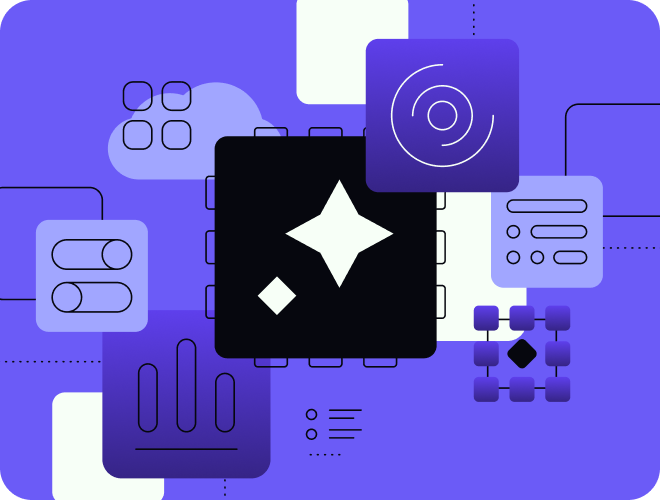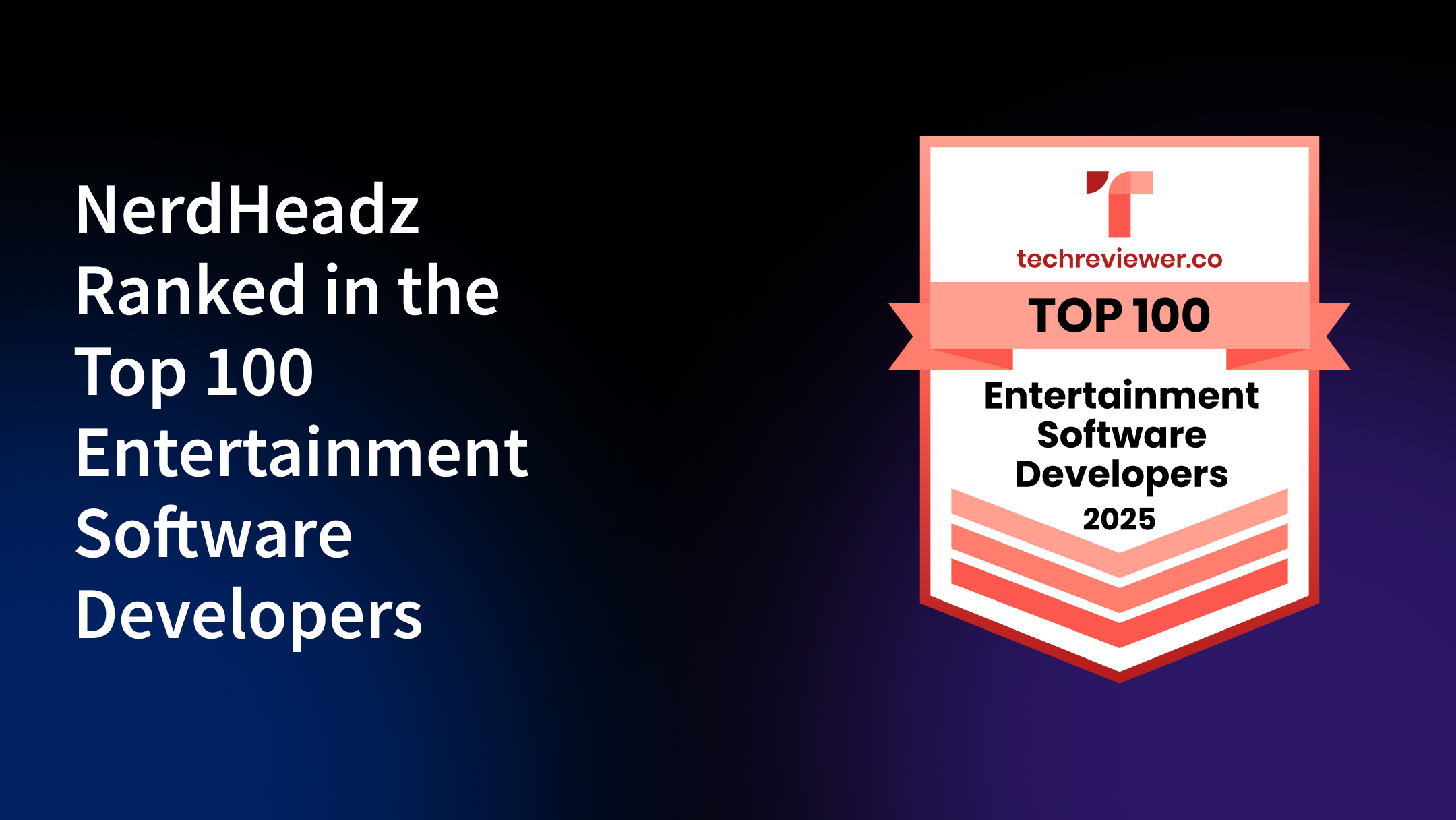How to Build an App Without Coding - Detailed Guide


.avif)
Subscribe to our Newsletter
Building apps no longer requires years of no-code or full-code experience or a team of developers. No-code app development has transformed the way businesses approach innovation.
These platforms allow users to create functional applications through intuitive drag-and-drop interfaces and pre-built components—no programming needed.
Why is no code so relevant? It fits perfectly in a world where speed and efficiency matter.
Here are just a few advantages of using no-code platforms:
- Faster development times – Build apps in days, not months.
- Cost-effectiveness – Save money on hiring and infrastructure.
- Ease of access – Accessible to non-technical users.
- Flexibility – Customize apps to meet your needs.
Whether you’re an entrepreneur with a new idea or a business optimizing internal workflows, no-code makes app creation achievable for all.
Curious to know more? Keep reading to discover about no-code tools!
Why Build App Without Coding?
Developing an app can feel overwhelming, especially if coding isn’t in your skillset.
Fortunately, advances in technology have opened up new options. You no longer need to pore over endless lines of code to create apps that work seamlessly. Instead, no-code app builders offer straightforward solutions for turning ideas into functional apps.
Opting for no-code development brings several practical benefits:
- Accessibility for all users: Regardless of technical experience, almost anyone can start app building using drag-and-drop tools. These platforms eliminate the traditional learning curve so newcomers and professionals can easily design apps.
- Time-saving simplicity: No-code platforms allow faster app creation by skipping the complex development process. What might take weeks or months using traditional approaches can often be completed within hours.
- Cost efficiency: Hiring professional developers or coding experts can be expensive. No-code platforms lower costs, making it easier for startups, small businesses, and solo creators to build high-quality apps.
- Customization without stress: The design can incorporate advanced features such as input fields, in-app purchases, and intuitive user experiences. Thus, you can tailor your app while avoiding the stress associated with coding.
- Fewer bottlenecks: Traditional development often involves multiple stakeholders. On the other hand, no-code platforms streamline collaboration by reducing dependence on third-party applications or professional developers.
What is No-Code Development?
No-code development allows individuals to design apps without writing a single line of programming language. It’s made possible by platforms that provide intuitive tools, enabling users to build personalized applications without technical expertise.
Small businesses, entrepreneurs, or even larger organizations can create apps tailored to their specific needs with these systems.
The concept revolves around simplifying the building process and removing the complexities often associated with professional app creation. Instead of manually coding, users interact with drag-and-drop tools to design app components visually.
Here’s a breakdown of its core characteristics:
- Visual design: No-code platforms present an interface where users can assemble input fields, buttons, or splash screens.
- Pre-built elements: These tools often include ready-made templates that serve as starting points for creating web apps or mobile apps. Users simply modify components to match their vision.
- Accessible to non-developers: You don’t need to understand coding to organize your desired features. This expands app-building opportunities to educators, marketers, and others lacking a technical background.
Who Can Build an App Without Coding?
No-code platforms have opened the door for anyone with an idea to create their app, even without a background in coding. Here’s how different groups can take advantage:
Non-developers and business professionals:
Don’t have a tech degree? No problem.
No-code tools are designed with user-friendly interfaces, making them approachable for professionals who want to digitize processes, automate tasks, or create solutions tailored to their team’s workflows. Instead of waiting on lengthy development timelines, you can directly bring your ideas to life.
Small business owners:
For small businesses, affordability and time are crucial.
No-code platforms cut the need for hiring expensive developers, making the app-building process cost-effective and quick. Whether you’re creating a loyalty app for customers or simplifying internal operations, these tools put control back in your hands.
Entrepreneurs and startups:
Launching a new idea often means moving quickly.
Entrepreneurs can prototype, iterate, and launch apps without draining budgets with no-code platforms. This is the perfect way to test ideas with minimal risk while remaining focused on growing their business.
I think it’s probably the most important technology tool CIOs need to consider. We do not have enough staff, and our strong staff at AppDev needs to focus on the customer-facing pieces that will move the needle."
Person: Isaac Sacolick, Founder of StarCIO.
Source: Quixy Blog 3
Features of No-Code Platforms
Drag-And-Drop Design Functionality
One standout feature of no-code platforms is the ability to drag and drop components into place. This approach eliminates the need to write code while offering an intuitive visual designer for app building.
Users can easily arrange app elements like input fields, navigation bars, or splash screens, creating a truly interactive environment. This design capability significantly reduces the learning curve when developing a mobile or progressive web app.
Pre-Built Customizable App Templates
No-code platforms often provide templates to speed-up app creation.
These templates include pre-configured layouts and built-in features tailored to various needs, such as educational tools or business-focused designs. Customizing these templates ensures your app aligns with your vision, whether it involves creating a central hub for business data or launching styled apps for iOS and Android devices.
Seamless Third-Party Integrations
Connecting with other services is crucial for many projects.
No-code platforms support integrations with popular tools such as Google Sheets, payment gateways, and analytics services. These integrations enhance functionality and ensure the app meets diverse user requirements.
No Programming Knowledge Required
No-code platforms are a gateway to app creation for those without development experience.
Designing apps becomes less intimidating since there’s no need to worry about learning frameworks or advanced logic. Entrepreneurs focusing on app store-ready features or in-app purchases can achieve their goals without spending time mastering a programming language.
Real-Time Testing & Debugging Tools
These platforms include testing and debugging tools that allow users to review app performance instantly. Making changes and verifying them during the process helps fine-tune the outcome.
This transparency ensures that the app is thoroughly reviewed to improve the user experience before it is released to new users on the Apple App Store or Google Play.
Scalable & User-Friendly Interfaces
Apps built using no-code platforms adapt well to increasing demands, making them suitable for businesses of any size.
The interfaces are designed to manage growth, meaning first-time creators and those improving professional apps benefit from the flexibility. Users can count on responsive layouts and features to facilitate a seamless experience while allowing room for future improvements.
5 Advantages of No-Code Development
Faster Time to Market
No-code platforms drastically speed up development, allowing businesses to turn ideas into reality in record time.
You can create app prototypes in hours rather than weeks with intuitive drag-and-drop interfaces. This makes it much simpler to get feedback early and tweak your app with quick iterations based on user input.
No code lets you focus on refining and delivering your product instead of being bogged down by complex coding or long development cycles. According to UserGuiding, the global low-code/no-code market is expected to produce $187 billion in revenue by 2030, accounting for more than 65% of application development activity by 2024
Whether launching a new feature or testing an idea, these tools cut through delays and help you stay ahead.
Lower Development Costs
No-code platforms make app development more affordable by eliminating the need for a large team of developers. Instead of investing in expensive programming expertise, businesses can use intuitive tools to build apps or with minimal external help.
Beyond the initial savings, no-code solutions also reduce ongoing maintenance costs. Updates and changes can often be made directly through the platform, bypassing the need for frequent technical support. This means businesses can allocate resources more efficiently, focusing on growth rather than piling up development expenses.
It’s a smart way to save without compromising on quality.
Increased Business Agility
No-code platforms give startups the flexibility to adapt quickly.
Updating your app is as simple as using a built-in editor—no lengthy coding or waiting for external help is required. This ease of modification allows companies to respond swiftly to market demands, customer feedback, or new opportunities. Whether launching a new feature or tweaking an existing one, no-code tools remove hurdles that traditionally slowed businesses down.
The result? You can stay responsive, relevant, and ahead of the curve, keeping your operations aligned with your goals.
Quick Prototyping Capabilities
No-code platforms excel in making the prototyping process faster and more accessible.
You can quickly transform your app idea into a working prototype using drag-and-drop features, sometimes within hours. This allows businesses to test concepts and features early without investing significant time or resources.
Collecting user feedback becomes smooth as you can present a functional app for review and make adjustments immediately. This hands-on approach improves the final product and aligns you with user needs, setting a solid foundation for success.
Easy Updates
With no-code platforms, app updates are simpler and faster. Adding new features or improving existing ones is as easy as using a visual editor, and no complex coding is required.
You can roll out updates instantly, ensuring your app stays current without keeping users waiting. Bug fixes are equally hassle-free. Instead of undergoing long system downtimes, you can quickly address issues and have your app running smoothly in no time.
This efficiency level means businesses can stay agile and responsive while delivering a solid user experience.
Steps to Create an App Without Coding
Step 1: Define Your App’s Purpose
Clear intentions form the foundation of great apps.
Before beginning the building process, determine the primary function of your project. Identify the problems the app will solve or the audience it will serve. For example, is it to create an educational app, offer services through a mobile app, or simplify business data?
Knowing its purpose will guide every decision throughout the rest of the development process.
Step 2: Choose the Right No-Code App Builder

Selecting the right platform is key to building an app that meets your expectations.
Since multiple options are available, comparing features and capabilities ensures you find a tool that aligns with your goals. Start by considering what type of app you’re aiming to create.
Look for a no-code app builder with an intuitive interface that fits your comfort level. Drag-and-drop systems simplify app building and reduce the learning curve, especially for beginners.
Additionally, check if the platform lets you integrate useful features such as form submissions, payment options, or third-party tools.
Step 3: Design Your App
Good design ensures a simple and intuitive user experience. Most no-code app builders provide drag-and-drop tools that simplify the design phase for creators.
Use these features to arrange input fields, buttons, or menus, ensuring they match your app’s overall purpose. A visually consistent app icon and interface enhance user engagement, whether you’re targeting Android apps, iOS devices, or both.
If the budget is tight, free Bubble templates for no-code projects can help you save money.
Step 4: Add App Features
Functionalities bring your app to life.
Considering the app’s goals, consider including vital elements like push notifications, form submissions, or payment collection options. Many no-code platforms allow for easy integration of advanced tools.
Features designed for businesses, such as linking third-party platforms or including in-app purchase options, create flexibility without requiring programming skills.
Take into account common Bubble security issues when considering features.
Step 5: Test Your App
Testing is crucial for ensuring everything works as planned.
Spend time simulating user interactions to identify potential issues or opportunities to refine the design. Many no-code tools offer built-in testing environments where final adjustments can be made before submitting the app.
Step 6: Launch Your App
Releasing your app is an exciting step.
Apps become accessible to target users through platforms like the Apple App Store or Google Play. Some no-code builders simplify the launch process, offering direct connections and guidance for listing the app.
Be sure to include clear descriptions, screenshots, and other features required to make the app appealing to new audiences.
Apps That Can Be Built Without Coding
E-commerce Apps
Building e-commerce apps without coding is great for businesses wanting to sell online.
You can create fully functional online stores with no-code platforms, product listings, inventory tracking, and a smooth checkout process. Payment integration is straightforward, supporting multiple payment options, such as credit cards and digital wallets.
Additional features like customer profiles and order tracking can elevate user experience. They enable you to manage your store effortlessly while meeting customer expectations.
CRM Tools
No-code platforms make creating CRM tools accessible for businesses of all sizes.
These applications help manage customer relationships, track sales, and improve communication without needing technical expertise. With features like automation and real-time data sync, you can focus on growing your business while keeping users satisfied.
Capabilities of no-code CRM tools:
- Customer data management
- Sales pipeline tracking
- Task and reminder automation
- Real-time team collaboration
- Custom reporting dashboards
Marketplace Apps
No-code platforms enable businesses to build marketplace apps that smoothly and easily connect buyers and sellers. These tools also allow you to manage vendor accounts efficiently, giving you control over listings, payments, and communication in one place.
User reviews can be integrated to boost credibility and improve decision-making for buyers.
Whether you’re creating a niche marketplace or a general platform, no-code solutions provide the tools to handle operations without relying on development expertise.
AI-Based Tools
No-code platforms simplify the development of AI-based tools, making advanced technology accessible without programming skills. These platforms allow you to integrate pre-built AI models for tasks like chatbots, natural language processing, and predictive analytics.
You can train custom models using provided tools and datasets, all through intuitive interfaces.
The benefit? Faster deployment of AI-driven solutions tailored to your business needs. Whether for automating responses or analyzing trends, no-code empowers teams to build intelligent applications efficiently.
Also, you can integrate AI to no-code apps on Bubble.
Educational Platforms
No-code tools make creating educational platforms accessible to instructors, schools, and businesses alike. You can design apps for online courses, interactive quizzes, and progress tracking—all without technical expertise.
Features such as video hosting, scheduling tools, and collaborative learning spaces create an engaging experience for students. These apps also allow for easy integration with analytics, helping educators assess performance and tailor learning paths.
With no-code platforms, customized education solutions are within reach for any goal or audience.
NerdHeadz Can Create Your App Without Coding
If you’re ready to develop your app idea but lack coding expertise, NerdHeadz can help.
As a trusted Bubble development agency, NerdHeadz specializes in building web and mobile apps quickly and cost-effectively using no-code platforms.
One key advantage of working with NerdHeadz is our comprehensive approach to no-code development. We guide you through every step, from ideation to deployment, ensuring the app aligns with your vision.
Our expertise in Bubble allows us to build anything from MVPs to complex SaaS tools tailored to your requirements.
Why choose NerdHeadz?
- Fast project delivery – Launch faster and stay ahead.
- Cost-effective solutions – Save on development costs without compromising quality.
- Tailored features – Get apps that perfectly fit your needs.
- Expert guidance – Leverage their extensive Bubble experience.
- Ongoing support – Post-launch updates and maintenance ensure your app evolves as needed.
NerdHeadz isn’t just about delivering an app. We partner in your success, offering tools and knowledge to adapt as your goals grow.
Whether it’s a marketplace platform, CRM, or unique internal tool, their approach ensures an intuitive, scalable, and user-friendly experience.
Conclusion
Building an app without coding has enabled businesses and individuals to turn ideas into reality without the traditional challenges of hiring developers or mastering programming languages.
No-code platforms offer simplicity, quicker development times, and cost savings, allowing you to stay flexible as your needs evolve. From creating CRMs to AI-driven tools, the possibilities are vast and customizable to your goals.
These platforms level the playing field, enabling teams of all sizes to create functional and intuitive apps that adapt to their unique requirements. They empower innovation while saving time and resources.
Reach out to NerdHeadz to learn how their no-code expertise can turn your ideas into reality faster and smarter.
Frequently asked questions
Is it possible to build an app without coding skills ?

Yes, it is possible to build an app without coding skills using no-code platforms like Bubble.io, Adalo, and Webflow. These platforms offer intuitive interfaces and drag-and-drop tools that enable users to create functional apps without writing traditional code.
Can I create an mobile app without coding?

Absolutely yes, no-code tools enable mobile app development with ease.
Is Bubble no-code?

Yes, Bubble is a no-code platform for building web applications.
Can AI build me an app?

AI can assist in app development, but human input is still crucial.

NerdHeadz Team
Related Articles
Subscribe to our Newsletter
.webp)
.webp)
Are you ready to talk about your project?
Schedule a consultation with our team, and we’ll send a custom proposal.


Building apps no longer requires years of no-code or full-code experience or a team of developers. No-code app development has transformed the way businesses approach innovation.
These platforms allow users to create functional applications through intuitive drag-and-drop interfaces and pre-built components—no programming needed.
Why is no code so relevant? It fits perfectly in a world where speed and efficiency matter.
Here are just a few advantages of using no-code platforms:
- Faster development times – Build apps in days, not months.
- Cost-effectiveness – Save money on hiring and infrastructure.
- Ease of access – Accessible to non-technical users.
- Flexibility – Customize apps to meet your needs.
Whether you’re an entrepreneur with a new idea or a business optimizing internal workflows, no-code makes app creation achievable for all.
Curious to know more? Keep reading to discover about no-code tools!
Why Build App Without Coding?
Developing an app can feel overwhelming, especially if coding isn’t in your skillset.
Fortunately, advances in technology have opened up new options. You no longer need to pore over endless lines of code to create apps that work seamlessly. Instead, no-code app builders offer straightforward solutions for turning ideas into functional apps.
Opting for no-code development brings several practical benefits:
- Accessibility for all users: Regardless of technical experience, almost anyone can start app building using drag-and-drop tools. These platforms eliminate the traditional learning curve so newcomers and professionals can easily design apps.
- Time-saving simplicity: No-code platforms allow faster app creation by skipping the complex development process. What might take weeks or months using traditional approaches can often be completed within hours.
- Cost efficiency: Hiring professional developers or coding experts can be expensive. No-code platforms lower costs, making it easier for startups, small businesses, and solo creators to build high-quality apps.
- Customization without stress: The design can incorporate advanced features such as input fields, in-app purchases, and intuitive user experiences. Thus, you can tailor your app while avoiding the stress associated with coding.
- Fewer bottlenecks: Traditional development often involves multiple stakeholders. On the other hand, no-code platforms streamline collaboration by reducing dependence on third-party applications or professional developers.
What is No-Code Development?
No-code development allows individuals to design apps without writing a single line of programming language. It’s made possible by platforms that provide intuitive tools, enabling users to build personalized applications without technical expertise.
Small businesses, entrepreneurs, or even larger organizations can create apps tailored to their specific needs with these systems.
The concept revolves around simplifying the building process and removing the complexities often associated with professional app creation. Instead of manually coding, users interact with drag-and-drop tools to design app components visually.
Here’s a breakdown of its core characteristics:
- Visual design: No-code platforms present an interface where users can assemble input fields, buttons, or splash screens.
- Pre-built elements: These tools often include ready-made templates that serve as starting points for creating web apps or mobile apps. Users simply modify components to match their vision.
- Accessible to non-developers: You don’t need to understand coding to organize your desired features. This expands app-building opportunities to educators, marketers, and others lacking a technical background.
Who Can Build an App Without Coding?
No-code platforms have opened the door for anyone with an idea to create their app, even without a background in coding. Here’s how different groups can take advantage:
Non-developers and business professionals:
Don’t have a tech degree? No problem.
No-code tools are designed with user-friendly interfaces, making them approachable for professionals who want to digitize processes, automate tasks, or create solutions tailored to their team’s workflows. Instead of waiting on lengthy development timelines, you can directly bring your ideas to life.
Small business owners:
For small businesses, affordability and time are crucial.
No-code platforms cut the need for hiring expensive developers, making the app-building process cost-effective and quick. Whether you’re creating a loyalty app for customers or simplifying internal operations, these tools put control back in your hands.
Entrepreneurs and startups:
Launching a new idea often means moving quickly.
Entrepreneurs can prototype, iterate, and launch apps without draining budgets with no-code platforms. This is the perfect way to test ideas with minimal risk while remaining focused on growing their business.
I think it’s probably the most important technology tool CIOs need to consider. We do not have enough staff, and our strong staff at AppDev needs to focus on the customer-facing pieces that will move the needle."
Person: Isaac Sacolick, Founder of StarCIO.
Source: Quixy Blog 3
Features of No-Code Platforms
Drag-And-Drop Design Functionality
One standout feature of no-code platforms is the ability to drag and drop components into place. This approach eliminates the need to write code while offering an intuitive visual designer for app building.
Users can easily arrange app elements like input fields, navigation bars, or splash screens, creating a truly interactive environment. This design capability significantly reduces the learning curve when developing a mobile or progressive web app.
Pre-Built Customizable App Templates
No-code platforms often provide templates to speed-up app creation.
These templates include pre-configured layouts and built-in features tailored to various needs, such as educational tools or business-focused designs. Customizing these templates ensures your app aligns with your vision, whether it involves creating a central hub for business data or launching styled apps for iOS and Android devices.
Seamless Third-Party Integrations
Connecting with other services is crucial for many projects.
No-code platforms support integrations with popular tools such as Google Sheets, payment gateways, and analytics services. These integrations enhance functionality and ensure the app meets diverse user requirements.
No Programming Knowledge Required
No-code platforms are a gateway to app creation for those without development experience.
Designing apps becomes less intimidating since there’s no need to worry about learning frameworks or advanced logic. Entrepreneurs focusing on app store-ready features or in-app purchases can achieve their goals without spending time mastering a programming language.
Real-Time Testing & Debugging Tools
These platforms include testing and debugging tools that allow users to review app performance instantly. Making changes and verifying them during the process helps fine-tune the outcome.
This transparency ensures that the app is thoroughly reviewed to improve the user experience before it is released to new users on the Apple App Store or Google Play.
Scalable & User-Friendly Interfaces
Apps built using no-code platforms adapt well to increasing demands, making them suitable for businesses of any size.
The interfaces are designed to manage growth, meaning first-time creators and those improving professional apps benefit from the flexibility. Users can count on responsive layouts and features to facilitate a seamless experience while allowing room for future improvements.
5 Advantages of No-Code Development
Faster Time to Market
No-code platforms drastically speed up development, allowing businesses to turn ideas into reality in record time.
You can create app prototypes in hours rather than weeks with intuitive drag-and-drop interfaces. This makes it much simpler to get feedback early and tweak your app with quick iterations based on user input.
No code lets you focus on refining and delivering your product instead of being bogged down by complex coding or long development cycles. According to UserGuiding, the global low-code/no-code market is expected to produce $187 billion in revenue by 2030, accounting for more than 65% of application development activity by 2024
Whether launching a new feature or testing an idea, these tools cut through delays and help you stay ahead.
Lower Development Costs
No-code platforms make app development more affordable by eliminating the need for a large team of developers. Instead of investing in expensive programming expertise, businesses can use intuitive tools to build apps or with minimal external help.
Beyond the initial savings, no-code solutions also reduce ongoing maintenance costs. Updates and changes can often be made directly through the platform, bypassing the need for frequent technical support. This means businesses can allocate resources more efficiently, focusing on growth rather than piling up development expenses.
It’s a smart way to save without compromising on quality.
Increased Business Agility
No-code platforms give startups the flexibility to adapt quickly.
Updating your app is as simple as using a built-in editor—no lengthy coding or waiting for external help is required. This ease of modification allows companies to respond swiftly to market demands, customer feedback, or new opportunities. Whether launching a new feature or tweaking an existing one, no-code tools remove hurdles that traditionally slowed businesses down.
The result? You can stay responsive, relevant, and ahead of the curve, keeping your operations aligned with your goals.
Quick Prototyping Capabilities
No-code platforms excel in making the prototyping process faster and more accessible.
You can quickly transform your app idea into a working prototype using drag-and-drop features, sometimes within hours. This allows businesses to test concepts and features early without investing significant time or resources.
Collecting user feedback becomes smooth as you can present a functional app for review and make adjustments immediately. This hands-on approach improves the final product and aligns you with user needs, setting a solid foundation for success.
Easy Updates
With no-code platforms, app updates are simpler and faster. Adding new features or improving existing ones is as easy as using a visual editor, and no complex coding is required.
You can roll out updates instantly, ensuring your app stays current without keeping users waiting. Bug fixes are equally hassle-free. Instead of undergoing long system downtimes, you can quickly address issues and have your app running smoothly in no time.
This efficiency level means businesses can stay agile and responsive while delivering a solid user experience.
Steps to Create an App Without Coding
Step 1: Define Your App’s Purpose
Clear intentions form the foundation of great apps.
Before beginning the building process, determine the primary function of your project. Identify the problems the app will solve or the audience it will serve. For example, is it to create an educational app, offer services through a mobile app, or simplify business data?
Knowing its purpose will guide every decision throughout the rest of the development process.
Step 2: Choose the Right No-Code App Builder

Selecting the right platform is key to building an app that meets your expectations.
Since multiple options are available, comparing features and capabilities ensures you find a tool that aligns with your goals. Start by considering what type of app you’re aiming to create.
Look for a no-code app builder with an intuitive interface that fits your comfort level. Drag-and-drop systems simplify app building and reduce the learning curve, especially for beginners.
Additionally, check if the platform lets you integrate useful features such as form submissions, payment options, or third-party tools.
Step 3: Design Your App
Good design ensures a simple and intuitive user experience. Most no-code app builders provide drag-and-drop tools that simplify the design phase for creators.
Use these features to arrange input fields, buttons, or menus, ensuring they match your app’s overall purpose. A visually consistent app icon and interface enhance user engagement, whether you’re targeting Android apps, iOS devices, or both.
If the budget is tight, free Bubble templates for no-code projects can help you save money.
Step 4: Add App Features
Functionalities bring your app to life.
Considering the app’s goals, consider including vital elements like push notifications, form submissions, or payment collection options. Many no-code platforms allow for easy integration of advanced tools.
Features designed for businesses, such as linking third-party platforms or including in-app purchase options, create flexibility without requiring programming skills.
Take into account common Bubble security issues when considering features.
Step 5: Test Your App
Testing is crucial for ensuring everything works as planned.
Spend time simulating user interactions to identify potential issues or opportunities to refine the design. Many no-code tools offer built-in testing environments where final adjustments can be made before submitting the app.
Step 6: Launch Your App
Releasing your app is an exciting step.
Apps become accessible to target users through platforms like the Apple App Store or Google Play. Some no-code builders simplify the launch process, offering direct connections and guidance for listing the app.
Be sure to include clear descriptions, screenshots, and other features required to make the app appealing to new audiences.
Apps That Can Be Built Without Coding
E-commerce Apps
Building e-commerce apps without coding is great for businesses wanting to sell online.
You can create fully functional online stores with no-code platforms, product listings, inventory tracking, and a smooth checkout process. Payment integration is straightforward, supporting multiple payment options, such as credit cards and digital wallets.
Additional features like customer profiles and order tracking can elevate user experience. They enable you to manage your store effortlessly while meeting customer expectations.
CRM Tools
No-code platforms make creating CRM tools accessible for businesses of all sizes.
These applications help manage customer relationships, track sales, and improve communication without needing technical expertise. With features like automation and real-time data sync, you can focus on growing your business while keeping users satisfied.
Capabilities of no-code CRM tools:
- Customer data management
- Sales pipeline tracking
- Task and reminder automation
- Real-time team collaboration
- Custom reporting dashboards
Marketplace Apps
No-code platforms enable businesses to build marketplace apps that smoothly and easily connect buyers and sellers. These tools also allow you to manage vendor accounts efficiently, giving you control over listings, payments, and communication in one place.
User reviews can be integrated to boost credibility and improve decision-making for buyers.
Whether you’re creating a niche marketplace or a general platform, no-code solutions provide the tools to handle operations without relying on development expertise.
AI-Based Tools
No-code platforms simplify the development of AI-based tools, making advanced technology accessible without programming skills. These platforms allow you to integrate pre-built AI models for tasks like chatbots, natural language processing, and predictive analytics.
You can train custom models using provided tools and datasets, all through intuitive interfaces.
The benefit? Faster deployment of AI-driven solutions tailored to your business needs. Whether for automating responses or analyzing trends, no-code empowers teams to build intelligent applications efficiently.
Also, you can integrate AI to no-code apps on Bubble.
Educational Platforms
No-code tools make creating educational platforms accessible to instructors, schools, and businesses alike. You can design apps for online courses, interactive quizzes, and progress tracking—all without technical expertise.
Features such as video hosting, scheduling tools, and collaborative learning spaces create an engaging experience for students. These apps also allow for easy integration with analytics, helping educators assess performance and tailor learning paths.
With no-code platforms, customized education solutions are within reach for any goal or audience.
NerdHeadz Can Create Your App Without Coding
If you’re ready to develop your app idea but lack coding expertise, NerdHeadz can help.
As a trusted Bubble development agency, NerdHeadz specializes in building web and mobile apps quickly and cost-effectively using no-code platforms.
One key advantage of working with NerdHeadz is our comprehensive approach to no-code development. We guide you through every step, from ideation to deployment, ensuring the app aligns with your vision.
Our expertise in Bubble allows us to build anything from MVPs to complex SaaS tools tailored to your requirements.
Why choose NerdHeadz?
- Fast project delivery – Launch faster and stay ahead.
- Cost-effective solutions – Save on development costs without compromising quality.
- Tailored features – Get apps that perfectly fit your needs.
- Expert guidance – Leverage their extensive Bubble experience.
- Ongoing support – Post-launch updates and maintenance ensure your app evolves as needed.
NerdHeadz isn’t just about delivering an app. We partner in your success, offering tools and knowledge to adapt as your goals grow.
Whether it’s a marketplace platform, CRM, or unique internal tool, their approach ensures an intuitive, scalable, and user-friendly experience.
Conclusion
Building an app without coding has enabled businesses and individuals to turn ideas into reality without the traditional challenges of hiring developers or mastering programming languages.
No-code platforms offer simplicity, quicker development times, and cost savings, allowing you to stay flexible as your needs evolve. From creating CRMs to AI-driven tools, the possibilities are vast and customizable to your goals.
These platforms level the playing field, enabling teams of all sizes to create functional and intuitive apps that adapt to their unique requirements. They empower innovation while saving time and resources.
Reach out to NerdHeadz to learn how their no-code expertise can turn your ideas into reality faster and smarter.


%201.svg)

%201.svg)
%201.webp)

%201.webp)