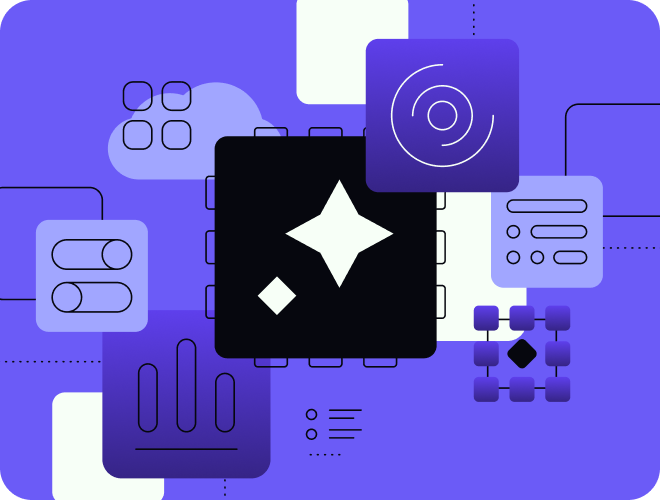What is Computer Vision? A Practical Overview for B2B Companies


.avif)
Subscribe to our Newsletter
Computer vision is changing how companies make sense of the visual world.
Instead of relying on manual review, businesses can now interpret images and video using artificial intelligence, spotting patterns, flagging anomalies, and triggering actions in real time.
From automating inspection tasks to personalizing user experiences or improving site safety, the applications of computer vision are no longer limited to research labs. They’re already running behind the scenes in everyday platforms, tools, and processes.
This overview breaks down what is computer vision, how computer vision systems work, where they deliver value, and what to consider when building one for your company.
If you’re looking for ways to save time, reduce errors, or unlock new insight from visual data, keep reading.
What is Computer Vision?
Computer vision is a field within artificial intelligence focused on teaching computers to interpret visual input the way humans do. It uses image processing, machine learning, and deep learning models to analyze images, recognize patterns, and derive meaningful information from digital images and video data.
Computer vision systems rely on computer vision algorithms to complete tasks like image recognition, facial recognition, and object tracking. These models process frames from video or photos to identify objects, classify scenes, and flag key patterns without human involvement.
Many industries use computer vision technology for real-time decision-making:
- In manufacturing, it supports quality control and visual inspection.
- In retail, it helps companies analyze customer behavior using multiple cameras.
- In healthcare, it plays a role in medical imaging and diagnostic tools.
The technology works by training models with visual data until they can understand new inputs.
Common use cases include intelligent transportation systems, traffic flow analysis, augmented reality, and OCR. As visual data becomes more central to digital tools, applying computer vision remains one of the most practical ways to make sense of what cameras capture.
How Does Computer Vision Work?

Computer vision starts with input, usually digital images or video streams from cameras, scanners, or sensors. These inputs serve as the raw material that systems must analyze.
The general process looks like this:
- Input: Visual data such as photos, video frames, or other digital images
- Processing: Algorithms detect patterns, recognize shapes, and interpret visual data
- Output: The system responds with predictions, labels, measurements, or decisions
Traditional image processing uses rule-based methods. These include basic computer vision techniques like edge detection, color thresholding, and geometric transformations.
While useful, these tools can only handle limited variation in visual input.
Deep learning models offer a significant change. Instead of fixed logic, they learn from examples. With enough training data, neural networks, especially convolutional ones, can perform tasks like object detection, image recognition, and facial recognition with far more reliability.
This upgrade makes it easier to build computer vision applications for real-world conditions. From traffic cameras and inventory management to quality control and medical imaging, deep learning makes it possible to handle complexity without scripting every rule.
That difference, between handcrafted logic and learned behavior, is what separates older systems from advanced computer vision solutions.
Main Components of Computer Vision Systems
Image Acquisition
Computer vision systems begin with image acquisition, the process of capturing visual input. This could come from standard cameras, depth sensors, infrared tools, or other imaging systems.
Depending on the use case, the data might be still images, video footage, or frame sequences taken from multiple sources.
This step is crucial because poor-quality input limits what computer vision algorithms can extract:
- In manufacturing, for example, machine vision tools on assembly lines rely on consistent lighting and positioning.
- In medical imaging, precision matters even more. The more reliable the visual data, the more accurate the computer vision tasks that follow.
Whether it's used for traffic flow analysis, object tracking in autonomous vehicles, or facial recognition in security systems, everything starts with capturing clean, structured data.
Preprocessing & Cleaning
Once captured, the visual input moves through a preprocessing stage. This step prepares the data for deeper analysis by removing noise, standardizing formats, and correcting distortions.
It's especially important when using deep learning models, which depend on well-structured training data.
Common techniques include:
- Resizing and cropping to keep images uniform
- Color correction to adjust lighting inconsistencies
- Noise reduction to filter out irrelevant details
- Normalization to ensure consistent pixel values
These steps help computer vision technology focus on useful patterns instead of irrelevant variation.
Clean input improves how computer vision techniques interpret visual data and reduces error rates in object recognition, image classification, or OCR.
Model Inference (What the AI Sees)
After preprocessing, the cleaned visual input is passed into the model.
At this stage, deep learning algorithms or traditional computer vision techniques begin to interpret the image. This is where computer vision “sees.”
Using convolutional neural networks or other deep learning models, the system can:
- Detect objects in the scene
- Classify images based on features
- Recognize patterns linked to known categories
- Perform tasks like OCR, facial recognition, or scene understanding
The model doesn’t “see” like human vision does, but it processes pixel-level data to extract structure, motion, or meaning. For example, in manufacturing processes, it might detect flaws invisible to the human eye. In medical imaging, it may highlight anomalies in scans for further review.
The output of this step depends on the training data.
Strong inputs lead to confident predictions. Weak inputs lead to uncertainty or errors, which makes the earlier stages critical.
Post-Processing & Output Delivery
Once the model generates predictions, post-processing converts those results into usable formats. This final step depends on the application.
In some cases, it may involve a visual overlay for human review. In others, it could trigger real-time decisions by another system.
Post-processing tasks often include:
- Drawing bounding boxes on objects detected
- Filtering predictions based on confidence scores
- Converting pixel data into structured output
- Sending results to connected platforms or software tools
In a factory, that might mean removing a faulty item from a production line. In security systems, it could flag a detected face for access control. Across all computer vision applications, the goal remains consistent: translate visual input into action or insight.
Computer vision technology only creates value when it delivers results clearly, and in a form companies can use.
Common B2B Use Cases for Computer Vision
Retail
Retailers use computer vision to interpret visual data at scale, often in real time. From shelf monitoring to customer flow analysis, these tools improve both store efficiency and shopper experience.
Some common applications of computer vision in retail include:
- Analyzing foot traffic to optimize product placement
- Tracking inventory with object detection and image recognition
- Preventing loss using AI vision systems that detect suspicious behavior
- Understanding customer behavior by observing movement and dwell times
Traditional analytics rely on transactional data.
Computer vision technology observes how people interact with physical spaces. Combined with deep learning algorithms, these insights help teams adjust layouts, pricing displays, and staffing based on real usage, not assumptions.
Manufacturing
In manufacturing, computer vision systems support quality control, visual inspection, and safety enforcement. Manual checks often miss subtle errors or take too long. These systems provide consistency without slowing down production.
Use cases often include:
- Real-time fault detection on assembly lines
- Visual inspection of parts using computer vision algorithms
- Pattern recognition for component alignment
- Worker safety monitoring using AI-enabled cameras
Integrating computer vision techniques during production helps reduce waste, improve reliability, and maintain compliance. When teams train models with past defect data, they allow the system to improve over time without constant reprogramming.
Across manufacturing processes, computer vision makes inspection faster, safer, and more consistent.
HealthTech
Computer vision plays a vital role in modern healthcare, especially in diagnostics and medical imaging. When combined with deep learning models, it allows teams to analyze scans faster, reduce human error, and flag critical issues earlier.
Use cases in this space include:
- Reading X-rays, MRIs, and CT scans to detect patterns missed by the human eye
- Automating measurements in ultrasound and imaging systems
- Classifying skin lesions or tumors with image recognition models
- Digitizing records through optical character recognition (OCR)
In hospitals and labs, computer vision technology helps physicians interpret visual data with greater confidence. With machine learning guiding predictions, doctors can act sooner, whether confirming a diagnosis or monitoring changes over time.
SaaS & AI Tools
Computer vision applications extend beyond physical industries.
Many SaaS platforms now include visual intelligence as part of their product. These tools use machine vision to extract insights, tag content, or power interactive features.
Examples include:
- Auto-tagging images in content management systems
- Analyzing customer-submitted files for ID verification or fraud detection
- Tracking user behavior through screen recordings or webcam input
- Applying object classification to organize large visual datasets
For B2B SaaS products, applying computer vision technology increases automation and improves decision-making. Vision systems don't just process files, they understand what’s in them.
When paired with artificial intelligence, they help software become faster, more accurate, and easier to scale.
Benefits of Using Computer Vision in SaaS B2B

SaaS companies use computer vision to extract insights from visual data, speed up workflows, and reduce manual effort.
With deep learning and artificial intelligence models, these tools allow software to understand what it sees, making decisions faster and with better context.
One key benefit is automation.
Instead of relying on human input, computer vision systems process visual input at scale. This can mean tagging product photos, analyzing documents, or reviewing customer uploads. For platforms that handle large volumes of user content, this improves both speed and accuracy.
Visual inspection tasks also improve with computer vision applications. From quality checks in remote support tools to identifying anomalies in video feeds, machine vision helps SaaS products deliver more reliable outcomes without constant supervision.
Other advantages include:
- Stronger search capabilities through image classification and object recognition
- Data enrichment by extracting patterns from screenshots or digital files
- Security improvements using optical character recognition and identity verification tools
When built into SaaS platforms, computer vision technology turns raw visual data into something usable, something teams can act on.
Challenges & Considerations of Computer Vision Projects
While computer vision offers strong advantages, building and deploying these systems comes with technical and strategic complexity.
B2B teams planning such projects need to weigh several factors early in the process.
Data quality is the first concern. Computer vision applications depend on large volumes of labeled visual data. If the images are inconsistent, poorly lit, or lack context, machine learning models will struggle to recognize patterns accurately.
Even advanced computer vision systems can only perform as well as the training data allows.
Hardware and infrastructure also matter. High-resolution cameras, edge computing devices, and fast connectivity often play a role in capturing and processing visual input. Vision systems used for real-time object detection or visual inspection need consistent performance under different lighting and movement conditions.
Model accuracy is another consideration.
Deep learning algorithms, especially convolutional neural networks, need constant evaluation. Bias in datasets or mislabeling during training can lead to unpredictable output. For example, in medical imaging or autonomous vehicles, even small errors can carry high consequences.
Maintenance doesn’t stop after launch. As visual environments shift, models need retraining. Scenes may change, products might update, and new types of visual data can appear.
Without ongoing adjustment, even effective computer vision solutions may lose relevance quickly.
These challenges don’t cancel out the benefits, but they do highlight the need for careful planning and a clear understanding of the systems involved.
How NerdHeadz Helps Companies Use Computer Vision Effectively
At NerdHeadz, we help companies move from concept to production with custom computer vision software built for real-world use.
Whether the goal is automating image analysis, improving visual inspection, or analyzing camera feeds at scale, we design tools that solve actual SaaS problems.
Our team works closely with clients to define the right use cases.
We don’t guess. We scope ideas based on real constraints, test with real data, and prove value before writing full-scale systems. From object detection models to visual input pipelines, everything is built for clarity, speed, and results.
We’ve delivered computer vision systems for SaaS platforms, retail brands, logistics operations, and healthcare companies.
Some needed inventory tracking. Others required pattern recognition across thousands of product images. No matter the challenge, our goal is always the same: build something that works, and keeps working.
If you're planning a computer vision project, we can help define what success looks like and then deliver the system that gets you there.
Conclusion
Computer vision is already remaking how companies manage images, videos, and other visual inputs.
What used to be manual is now automated. What used to be invisible, patterns, errors, opportunities, can now be seen and acted on.
You don’t need a research team to start.
Many of the most impactful use cases come from business teams who understand where visual data fits into their work and want to do more with it.
Curious how computer vision could work in your business? Let’s talk.
NerdHeadz helps teams scope ideas, test quickly, and deliver real software that gets results.
Frequently asked questions
Is computer vision AI or ML?

Computer vision is a field within artificial intelligence that often uses machine learning to function. It gives computers the ability to interpret and act on visual information, such as photos or video frames.
What are examples of computer vision?

Examples of computer vision include facial recognition, barcode scanning, license plate detection, image-based search, medical imaging analysis, and quality inspection in manufacturing. Each use case relies on visual data to perform a specific task accurately.
What does CV mean in AI?

In AI, CV stands for computer vision. It refers to the technology that helps machines understand and work with images or video, often using neural networks and pattern recognition techniques.
Is computer vision considered gen AI?

No, computer vision is not typically considered generative AI. Generative models create new content, while computer vision focuses on understanding or analyzing visual input. They solve different problems using distinct techniques.

Luciani Woestemeier
Luciani Zorrilla is a content marketer with experience in sales development, outbound sales, SEO, design, email marketing, and UX. She stands out in driving sustainable growth for tech startups through impactful SEO strategies and leading results-oriented marketing teams.
Related Articles
Subscribe to our Newsletter
.webp)
.webp)
Are you ready to talk about your project?
Schedule a consultation with our team, and we’ll send a custom proposal.


Computer vision is changing how companies make sense of the visual world.
Instead of relying on manual review, businesses can now interpret images and video using artificial intelligence, spotting patterns, flagging anomalies, and triggering actions in real time.
From automating inspection tasks to personalizing user experiences or improving site safety, the applications of computer vision are no longer limited to research labs. They’re already running behind the scenes in everyday platforms, tools, and processes.
This overview breaks down what is computer vision, how computer vision systems work, where they deliver value, and what to consider when building one for your company.
If you’re looking for ways to save time, reduce errors, or unlock new insight from visual data, keep reading.
What is Computer Vision?
Computer vision is a field within artificial intelligence focused on teaching computers to interpret visual input the way humans do. It uses image processing, machine learning, and deep learning models to analyze images, recognize patterns, and derive meaningful information from digital images and video data.
Computer vision systems rely on computer vision algorithms to complete tasks like image recognition, facial recognition, and object tracking. These models process frames from video or photos to identify objects, classify scenes, and flag key patterns without human involvement.
Many industries use computer vision technology for real-time decision-making:
- In manufacturing, it supports quality control and visual inspection.
- In retail, it helps companies analyze customer behavior using multiple cameras.
- In healthcare, it plays a role in medical imaging and diagnostic tools.
The technology works by training models with visual data until they can understand new inputs.
Common use cases include intelligent transportation systems, traffic flow analysis, augmented reality, and OCR. As visual data becomes more central to digital tools, applying computer vision remains one of the most practical ways to make sense of what cameras capture.
How Does Computer Vision Work?

Computer vision starts with input, usually digital images or video streams from cameras, scanners, or sensors. These inputs serve as the raw material that systems must analyze.
The general process looks like this:
- Input: Visual data such as photos, video frames, or other digital images
- Processing: Algorithms detect patterns, recognize shapes, and interpret visual data
- Output: The system responds with predictions, labels, measurements, or decisions
Traditional image processing uses rule-based methods. These include basic computer vision techniques like edge detection, color thresholding, and geometric transformations.
While useful, these tools can only handle limited variation in visual input.
Deep learning models offer a significant change. Instead of fixed logic, they learn from examples. With enough training data, neural networks, especially convolutional ones, can perform tasks like object detection, image recognition, and facial recognition with far more reliability.
This upgrade makes it easier to build computer vision applications for real-world conditions. From traffic cameras and inventory management to quality control and medical imaging, deep learning makes it possible to handle complexity without scripting every rule.
That difference, between handcrafted logic and learned behavior, is what separates older systems from advanced computer vision solutions.
Main Components of Computer Vision Systems
Image Acquisition
Computer vision systems begin with image acquisition, the process of capturing visual input. This could come from standard cameras, depth sensors, infrared tools, or other imaging systems.
Depending on the use case, the data might be still images, video footage, or frame sequences taken from multiple sources.
This step is crucial because poor-quality input limits what computer vision algorithms can extract:
- In manufacturing, for example, machine vision tools on assembly lines rely on consistent lighting and positioning.
- In medical imaging, precision matters even more. The more reliable the visual data, the more accurate the computer vision tasks that follow.
Whether it's used for traffic flow analysis, object tracking in autonomous vehicles, or facial recognition in security systems, everything starts with capturing clean, structured data.
Preprocessing & Cleaning
Once captured, the visual input moves through a preprocessing stage. This step prepares the data for deeper analysis by removing noise, standardizing formats, and correcting distortions.
It's especially important when using deep learning models, which depend on well-structured training data.
Common techniques include:
- Resizing and cropping to keep images uniform
- Color correction to adjust lighting inconsistencies
- Noise reduction to filter out irrelevant details
- Normalization to ensure consistent pixel values
These steps help computer vision technology focus on useful patterns instead of irrelevant variation.
Clean input improves how computer vision techniques interpret visual data and reduces error rates in object recognition, image classification, or OCR.
Model Inference (What the AI Sees)
After preprocessing, the cleaned visual input is passed into the model.
At this stage, deep learning algorithms or traditional computer vision techniques begin to interpret the image. This is where computer vision “sees.”
Using convolutional neural networks or other deep learning models, the system can:
- Detect objects in the scene
- Classify images based on features
- Recognize patterns linked to known categories
- Perform tasks like OCR, facial recognition, or scene understanding
The model doesn’t “see” like human vision does, but it processes pixel-level data to extract structure, motion, or meaning. For example, in manufacturing processes, it might detect flaws invisible to the human eye. In medical imaging, it may highlight anomalies in scans for further review.
The output of this step depends on the training data.
Strong inputs lead to confident predictions. Weak inputs lead to uncertainty or errors, which makes the earlier stages critical.
Post-Processing & Output Delivery
Once the model generates predictions, post-processing converts those results into usable formats. This final step depends on the application.
In some cases, it may involve a visual overlay for human review. In others, it could trigger real-time decisions by another system.
Post-processing tasks often include:
- Drawing bounding boxes on objects detected
- Filtering predictions based on confidence scores
- Converting pixel data into structured output
- Sending results to connected platforms or software tools
In a factory, that might mean removing a faulty item from a production line. In security systems, it could flag a detected face for access control. Across all computer vision applications, the goal remains consistent: translate visual input into action or insight.
Computer vision technology only creates value when it delivers results clearly, and in a form companies can use.
Common B2B Use Cases for Computer Vision
Retail
Retailers use computer vision to interpret visual data at scale, often in real time. From shelf monitoring to customer flow analysis, these tools improve both store efficiency and shopper experience.
Some common applications of computer vision in retail include:
- Analyzing foot traffic to optimize product placement
- Tracking inventory with object detection and image recognition
- Preventing loss using AI vision systems that detect suspicious behavior
- Understanding customer behavior by observing movement and dwell times
Traditional analytics rely on transactional data.
Computer vision technology observes how people interact with physical spaces. Combined with deep learning algorithms, these insights help teams adjust layouts, pricing displays, and staffing based on real usage, not assumptions.
Manufacturing
In manufacturing, computer vision systems support quality control, visual inspection, and safety enforcement. Manual checks often miss subtle errors or take too long. These systems provide consistency without slowing down production.
Use cases often include:
- Real-time fault detection on assembly lines
- Visual inspection of parts using computer vision algorithms
- Pattern recognition for component alignment
- Worker safety monitoring using AI-enabled cameras
Integrating computer vision techniques during production helps reduce waste, improve reliability, and maintain compliance. When teams train models with past defect data, they allow the system to improve over time without constant reprogramming.
Across manufacturing processes, computer vision makes inspection faster, safer, and more consistent.
HealthTech
Computer vision plays a vital role in modern healthcare, especially in diagnostics and medical imaging. When combined with deep learning models, it allows teams to analyze scans faster, reduce human error, and flag critical issues earlier.
Use cases in this space include:
- Reading X-rays, MRIs, and CT scans to detect patterns missed by the human eye
- Automating measurements in ultrasound and imaging systems
- Classifying skin lesions or tumors with image recognition models
- Digitizing records through optical character recognition (OCR)
In hospitals and labs, computer vision technology helps physicians interpret visual data with greater confidence. With machine learning guiding predictions, doctors can act sooner, whether confirming a diagnosis or monitoring changes over time.
SaaS & AI Tools
Computer vision applications extend beyond physical industries.
Many SaaS platforms now include visual intelligence as part of their product. These tools use machine vision to extract insights, tag content, or power interactive features.
Examples include:
- Auto-tagging images in content management systems
- Analyzing customer-submitted files for ID verification or fraud detection
- Tracking user behavior through screen recordings or webcam input
- Applying object classification to organize large visual datasets
For B2B SaaS products, applying computer vision technology increases automation and improves decision-making. Vision systems don't just process files, they understand what’s in them.
When paired with artificial intelligence, they help software become faster, more accurate, and easier to scale.
Benefits of Using Computer Vision in SaaS B2B

SaaS companies use computer vision to extract insights from visual data, speed up workflows, and reduce manual effort.
With deep learning and artificial intelligence models, these tools allow software to understand what it sees, making decisions faster and with better context.
One key benefit is automation.
Instead of relying on human input, computer vision systems process visual input at scale. This can mean tagging product photos, analyzing documents, or reviewing customer uploads. For platforms that handle large volumes of user content, this improves both speed and accuracy.
Visual inspection tasks also improve with computer vision applications. From quality checks in remote support tools to identifying anomalies in video feeds, machine vision helps SaaS products deliver more reliable outcomes without constant supervision.
Other advantages include:
- Stronger search capabilities through image classification and object recognition
- Data enrichment by extracting patterns from screenshots or digital files
- Security improvements using optical character recognition and identity verification tools
When built into SaaS platforms, computer vision technology turns raw visual data into something usable, something teams can act on.
Challenges & Considerations of Computer Vision Projects
While computer vision offers strong advantages, building and deploying these systems comes with technical and strategic complexity.
B2B teams planning such projects need to weigh several factors early in the process.
Data quality is the first concern. Computer vision applications depend on large volumes of labeled visual data. If the images are inconsistent, poorly lit, or lack context, machine learning models will struggle to recognize patterns accurately.
Even advanced computer vision systems can only perform as well as the training data allows.
Hardware and infrastructure also matter. High-resolution cameras, edge computing devices, and fast connectivity often play a role in capturing and processing visual input. Vision systems used for real-time object detection or visual inspection need consistent performance under different lighting and movement conditions.
Model accuracy is another consideration.
Deep learning algorithms, especially convolutional neural networks, need constant evaluation. Bias in datasets or mislabeling during training can lead to unpredictable output. For example, in medical imaging or autonomous vehicles, even small errors can carry high consequences.
Maintenance doesn’t stop after launch. As visual environments shift, models need retraining. Scenes may change, products might update, and new types of visual data can appear.
Without ongoing adjustment, even effective computer vision solutions may lose relevance quickly.
These challenges don’t cancel out the benefits, but they do highlight the need for careful planning and a clear understanding of the systems involved.
How NerdHeadz Helps Companies Use Computer Vision Effectively
At NerdHeadz, we help companies move from concept to production with custom computer vision software built for real-world use.
Whether the goal is automating image analysis, improving visual inspection, or analyzing camera feeds at scale, we design tools that solve actual SaaS problems.
Our team works closely with clients to define the right use cases.
We don’t guess. We scope ideas based on real constraints, test with real data, and prove value before writing full-scale systems. From object detection models to visual input pipelines, everything is built for clarity, speed, and results.
We’ve delivered computer vision systems for SaaS platforms, retail brands, logistics operations, and healthcare companies.
Some needed inventory tracking. Others required pattern recognition across thousands of product images. No matter the challenge, our goal is always the same: build something that works, and keeps working.
If you're planning a computer vision project, we can help define what success looks like and then deliver the system that gets you there.
Conclusion
Computer vision is already remaking how companies manage images, videos, and other visual inputs.
What used to be manual is now automated. What used to be invisible, patterns, errors, opportunities, can now be seen and acted on.
You don’t need a research team to start.
Many of the most impactful use cases come from business teams who understand where visual data fits into their work and want to do more with it.
Curious how computer vision could work in your business? Let’s talk.
NerdHeadz helps teams scope ideas, test quickly, and deliver real software that gets results.

Luciani Zorrilla is a content marketer with experience in sales development, outbound sales, SEO, design, email marketing, and UX. She stands out in driving sustainable growth for tech startups through impactful SEO strategies and leading results-oriented marketing teams.

%201.svg)

%201.svg)
%201.webp)

%201.webp)
.png)