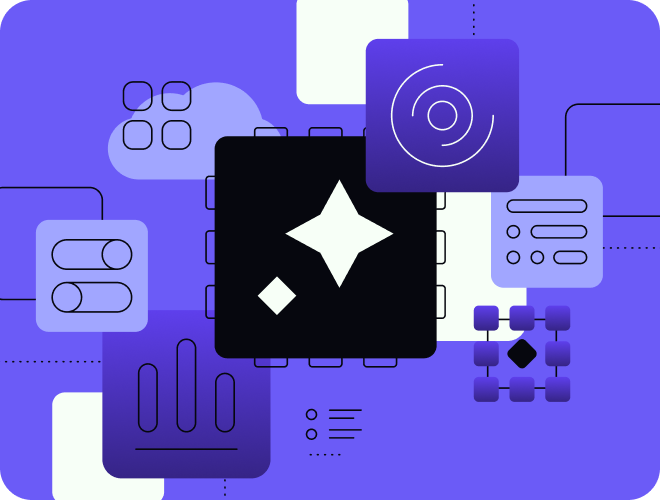Enterprise Resource Planning (ERP): Definition & Components


.avif)
Subscribe to our Newsletter
Managing a growing business means juggling too many moving parts, finance, inventory, HR, supply chain, customer relationships. When these business functions operate in silos, things slip, errors multiply, and decisions are made too late.
That’s where enterprise resource planning (ERP) comes in.
Modern ERP systems centralize your company’s core business processes into a single, connected workflow. From accounting software and inventory management to supply chain coordination and customer relationship management, a cloud-based ERP software system brings visibility and structure across departments.
This blog breaks down what ERP really is, not just in theory, but in practice.
You’ll learn how ERP systems facilitate collaboration, what the main ERP modules are, and why so many businesses are replacing legacy ERP systems with modern ERP platforms that support real-time insights, data integrity, and regulatory compliance.
Suppose you’re trying to streamline operations, optimize resource allocation, or replace a paper-based manufacturing system. In that case, this guide will help you assess whether a new ERP system, or upgrading your existing ERP system, is the right next step.
What is Enterprise Resource Planning (ERP)?
ERP software is an integrated system organizations use to manage key aspects of their operations in one place. Instead of juggling multiple disconnected tools, companies can centralize processes like accounting, supply chain, inventory, and human resources within a single platform.
These systems consolidate workflows and provide real-time insights that help businesses operate efficiently. For example, when a manufacturer tracks inventory levels through ERP, they can ensure that raw materials are replenished on time, reducing delays.
Similarly, finance teams can automate tasks like payroll and invoicing, allowing more focus on strategic planning.
A unique feature of ERP is its ability to connect various business areas with shared data. This interconnectivity means decisions are based on accurate, up-to-date information across departments.
ERP applications are often modular, built to handle both large corporations and growing companies. Businesses can pick features relevant to their needs and expand functionality as needed. Every ERP solution is not identical, but the goal remains unified: simplifying operations to save time, cut costs, and boost productivity.
How ERP Systems Work

Unified Database & Cross-Department Access
ERP systems use a shared data structure to connect finance, supply chain, HR, and other business functions into a single software system.
Every team accesses real-time information relevant to their role, without duplicating records or toggling between platforms.
In a company using cloud based ERP software, the finance team can review accounting data while HR manages payroll from the same environment. This level of connectivity helps standardize processes, support regulatory compliance, and improve accuracy across departments.
Modern ERP systems reduce fragmentation by organizing core business processes around a unified resource planning layer. When teams rely on consistent data instead of scattered spreadsheets or legacy tools, operational risk goes down, and internal communication improves.
Real-Time Updates & Automation
ERP systems support automation for high-frequency, high-risk activities, such as managing inventory, processing invoices, or scheduling tasks. Every action taken is reflected immediately across the system, giving decision-makers a live view of what’s happening.
In supply chain management, for example, a stock update from the warehouse can instantly adjust purchasing triggers, update expense reporting, and notify project managers. This reduces lag, prevents over-ordering, and helps teams avoid bottlenecks.
Automated ERP modules are especially useful in cloud ERP environments, where businesses benefit from faster processing and higher data integrity.
Teams can automate routine tasks, reduce manual entry, and use system-generated insights to improve resource allocation.
Types of Enterprise Resource Planning Systems

Cloud-Based ERP
Cloud ERP systems run on remote servers and can be accessed from any internet-connected device. Teams don’t need to manage hardware or perform manual updates, those are handled by the ERP vendor.
- Offers subscription-based pricing instead of large upfront costs
- Supports remote teams and distributed locations
- Scales easily as business needs evolve
Many companies choose cloud based ERP software to streamline operations, improve data security, and reduce internal IT workload.
These systems also support integrations with tools for supply chain management, accounting software, and project management.
On-Premise ERP
On-premise ERP systems are installed locally on company-owned servers. The internal IT team is responsible for setup, maintenance, and updates.
- Full control over data, customizations, and infrastructure
- Often preferred by organizations with strict regulatory compliance needs
- Higher upfront costs, including hardware and ongoing support
This option is typically used in industries where data management policies require systems to remain in-house.
Open-Source ERP
Open-source ERP software gives businesses access to the source code. This allows teams to customize features, user interfaces, and workflows without depending on proprietary licenses.
- No licensing fees, but development resources are required
- Ideal for teams with in-house technical talent
- Offers deep control over system behavior
Organizations seeking flexible ERP solutions often turn to open-source platforms when they want to avoid vendor lock-in and tailor the system to specific operational needs.
Industry-Specific ERP
Some ERP systems are built for specific sectors like manufacturing, logistics, or professional services. These solutions come with pre-configured modules that align with industry practices.
- Includes specialized tools for manufacturing resource planning or inventory control
- Reduces time spent customizing generic systems
- Helps teams maintain standardized processes across operations
Modern ERP solutions in this category are often quicker to implement and easier for teams to adopt—especially in industries with established workflows.
Hybrid ERP
Hybrid ERP combines features from both cloud based and on-premise ERP systems. Some components live in the cloud, while others remain on company-owned infrastructure.
- Suitable for businesses that want gradual ERP modernization
- Keeps sensitive data on-site, while gaining flexibility for other modules
- Allows staggered deployment across business functions
Hybrid setups are often used during large-scale ERP implementations or in companies transitioning from legacy software to more modern ERP platforms.
Benefits of ERP
Increases Productivity
ERP software helps organizations handle routine tasks more efficiently, saving valuable time for employees. Automation is central to this, taking over activities like generating invoices or tracking inventory.
Teams can shift their focus to strategic projects rather than bogged down with repetitive work. With access to everything they need in one place, employees collaborate more easily, leading to smoother operations.
Provides Real-Time Insights
Real-time data provided by these systems enables informed decisions quickly. Managers and leaders rely on dashboards or reports that are updated continuously.
Accurate information is always accessible, whether monitoring sales performance or financial transactions. These insights help teams act quickly rather than waiting for updates or struggling with outdated figures.
Supports Business Scalability
ERP software caters to businesses with goals of expansion. Its modular architecture lets organizations implement features when needed, avoiding unnecessary complexity early on.
When a company grows its operations, the system scales alongside it by adding users or integrating new functionalities seamlessly. This ensures a smooth transition during periods of rapid change.
Reduces Manual Errors
Manual data entry often leads to mistakes, which can disrupt workflows and result in misjudged decisions. These systems reduce such risks by consolidating information in a centralized platform.
Each record is only entered once, minimizing duplications or inaccuracies. Streamlined processes ensure greater trust in the data, benefiting both employees and leadership teams.
Increases Data Accuracy
ERP systems ensure that information entered is consistent across departments, reducing conflicts caused by discrepancies.
Integrated tools share one source of truth, which means multiple teams reference the same figures during their activities. This accuracy helps with planning, execution, and tracking progress while building confidence in shared results.
Improves Operational Efficiency
Efficiency comes from integrating core business processes across departments. When vital tasks such as procurement, inventory management, and financial tracking are interconnected, workflows run much more smoothly.
For example, an order placed by sales triggers stock adjustments and financial records, eliminating lag or oversight. This optimization allows organizations to perform better and meet demands with less friction.
Common ERP Challenges & Limitations
High Implementation Costs
Implementing ERP software often demands a significant financial commitment upfront. Expenses can include software licenses, hardware upgrades, and consulting fees, as well as resources for data migration.
Smaller businesses may find these costs hard to justify without clear results. Even with these systems' long-term benefits, the initial investment might pose challenges for organizations with tight budgets.
Lengthy Launch Process
Launching ERP software is rarely a quick endeavor. Configuring the system to suit business requirements, migrating large data sets, and testing functionalities take time.
Depending on the organization's size and complexity, this process can take several months. Delays often occur when unforeseen roadblocks, such as compatibility issues with existing infrastructure or insufficient planning, arise.
Requires User Training
Teams unfamiliar with new ERP software can struggle to adjust initially. Training is essential to ensure employees understand how to use features effectively and integrate them into daily tasks.
However, this often requires additional time and resources. Without adequate preparation, staff might experience productivity dips while learning how different tools function, temporarily impacting day-to-day operations.
Limited System Flexibility
ERP software can limit adaptability when businesses encounter new requirements or market changes. Many systems are designed with a fixed framework, which restricts the ability to introduce unique functionalities.
Customizing features often involve complex coding or high expenses, making it difficult to accommodate specific needs. Adapting quickly becomes a challenge for organizations that rely on layouts that don’t easily evolve with their growth plans.
Potential For Data Redundancy
While ERP systems centralize operations by streamlining and automating internal business processes, certain configurations may lead to repeated information entries. Improper setup of processes or poorly integrated modules can result in duplicate records.
Such discrepancies waste resources and can create inconsistencies during analysis. Smooth integration and standardized procedures are crucial to avoiding these pitfalls, but resolving such issues can take time and effort.
ERP Implementation & Adoption
Implementing an ERP system can be a complex and time-consuming process, but with careful planning and execution, it can significantly enhance business operations. Here are the key steps to ensure a successful ERP implementation:
- Define business requirements: Identify the organization’s business needs and goals. Understand the specific challenges and areas that need improvement. This will help in selecting an ERP system that aligns with your objectives.
- Choose an ERP system: Evaluate different ERP systems based on your defined requirements. Consider factors like functionality, scalability, and integration capabilities. Select a system that meets your current needs and can grow with your organization.
- Configure the system: Once you have chosen an ERP system, configure it to meet your organization’s specific needs. This involves setting up modules, defining workflows, and customizing features to align with your business processes.
- Train employees: Provide comprehensive training to employees on the new ERP system. Ensure they understand how to use the system effectively and integrate it into their daily tasks. Training is crucial for smooth adoption and minimizing disruptions.
- Go live: After thorough testing and validation, launch the ERP system and use it in production. Monitor the system closely during the initial phase to address any issues promptly and ensure a smooth transition.
ERP Deployment Options
ERP systems can be deployed in various ways, offering distinct advantages and considerations. Understanding these options can help organizations choose the best deployment method for their needs:
- On-premises: In this deployment model, the ERP system is installed and maintained on the organization’s own servers. This option offers full control over data and customization but requires significant upfront investment in hardware and IT resources. It is suitable for organizations with strict compliance requirements and the capability to manage their infrastructure.
- Cloud-based: Cloud-based ERP systems are hosted and maintained by third-party providers. This model reduces the need for extensive IT infrastructure and offers scalability and flexibility. Organizations can access the system from anywhere with an internet connection, making it ideal for remote work environments. Subscription-based pricing also makes it more affordable for smaller businesses.
- Hybrid: A hybrid deployment combines on-premises and cloud-based systems. Certain functions are hosted on company-owned servers, while others run on the cloud. This model provides flexibility and allows organizations to retain control over sensitive data while benefiting from the scalability and accessibility of cloud solutions.
Top ERP Software Providers
SAP & Oracle (Enterprise-Grade)
SAP and Oracle ERP Cloud dominate the enterprise segment with systems built for complex, multi-location operations. These platforms support advanced financials, supply chain management, manufacturing resource planning, and business intelligence, all within highly customizable ERP frameworks.
SAP is known for its deep industry configurations and extensive module library, making it a popular choice for companies with specialized requirements and internal IT teams. Oracle’s cloud based ERP systems focus on performance, scalability, and machine learning features for predictive data analysis.
Large corporations often choose these providers for their ability to support global operations, meet strict regulatory compliance standards, and centralize data across departments.
Microsoft Dynamics & NetSuite (Mid-Market)
Mid-sized companies often lean toward ERP solutions like Microsoft Dynamics 365 and Oracle NetSuite. These systems offer a strong mix of flexibility, usability, and depth, without the complexity of enterprise-level deployments.
Dynamics 365 combines enterprise resource planning and customer relationship management in a unified platform, making it ideal for teams looking to manage sales, finance, and project management in one place.
NetSuite, built natively for the cloud, supports a wide range of business processes including accounting software, inventory management, and expense tracking.
These modern ERP systems are often favored for their faster implementation timelines, strong vendor ecosystems, and ability to streamline operations as companies grow.
Zoho, Odoo, & Local ERP Solutions (SMB-Friendly)
For smaller teams and growing startups, ERP vendors like Zoho ERP and Odoo offer affordable, modular tools that cover core business functions without requiring large budgets or complex deployments.
Zoho provides accessible tools for accounting, HR, and data management, all packaged within a cloud-based ERP system designed for ease of use. Odoo offers an open-source ERP platform that supports customization while maintaining low upfront costs.
Local ERP solutions can also be a smart choice, especially when regional compliance, language support, or industry-specific workflows are a priority. These providers tend to offer better hands-on support and shorter feedback loops during implementation.
SMBs often turn to these options when they want modern ERP solutions that automate tasks, manage inventory, and improve customer satisfaction without the overhead of enterprise tools.
5 Components Of An Enterprise Resource Planning
Financial Management Module
The financial management module of ERP software is essential for keeping a company’s monetary operations organized and transparent. It handles tasks like tracking profit and expenses, managing budgets, and generating detailed reports.
This module eliminates the need to juggle multiple tools or platforms by consolidating all financial data into one system. Users can easily access cash flow information, ensure timely payments, and monitor profit margins.
It also offers features for compliance with tax regulations and financial reporting standards. These capabilities reduce the risk of errors while improving the accuracy of bookkeeping processes.
For organizations aiming to make better fiscal decisions, this module is truly invaluable in delivering a clear view of financial performance.
Human Resources Management
The human resources module within ERP software streamlines tasks related to employee administration. This includes tools for payroll management, recruitment tracking, and employee records storage in one secure location. Centralizing this data makes reporting easier and minimizes manual errors during calculations or audits.
Additionally, it assists with workforce planning by offering talent development and performance monitoring features. For instance, tracking skills or certifications helps teams identify training opportunities or promotions.
Furthermore, HR teams can use integrated systems to ensure policies comply with current employment laws and regulations.
Such functionality within ERP software empowers organizations to manage their workforce effectively while staying ahead of administrative challenges.
Inventory & Supply Chain
ERP software includes modules designed to optimize inventory tracking and supply chains. These features help businesses maintain accurate stock information, reducing the chances of overstocking or running out of essential items.
By integrating real-time updates, companies can monitor their stock levels and supplier interactions in one place.
Suppliers and warehouse operations benefit from systems that provide better coordination capabilities. For instance, automated restocking based on minimum threshold levels ensures that critical materials are always available. Efficient handling of purchase orders also saves employees time while minimizing errors frequently associated with manual processing.
Customer Relationship Management (CRM)
CRM functionalities within ERP software provide tools for nurturing relationships with customers. These tools centralize client interactions, offering teams instant access to buyer history, communication records, and ongoing support cases.
By organizing this information, teams can personalize their approach and resolve issues more effectively.
ERP-integrated CRM modules can also assist in tracking sales progress and developing targeted marketing strategies. Features like lead management and performance analytics help businesses identify growth opportunities.
With all departments working from connected data, customer satisfaction improves, and collaboration is smoother.
Production & Manufacturing Control
For businesses involved in production, ERP software supports managing every step, from material procurement to final output.
These tools align production schedules with demand forecasts, avoiding bottlenecks or delays. Tracking tools provide real-time visibility into raw materials, inventory, and finished goods.
Process automation incorporates quality checks seamlessly into production, ensuring consistent standards. Clear task scheduling keeps manufacturing workflows uninterrupted, reducing downtime and maximizing productivity. Businesses relying on accurate tracking gain insights crucial for improving their output efficiency while meeting targeted timelines effectively.
ERP vs CRM
When comparing ERP software with CRM systems, each serves a distinct purpose in managing business operations. Both tools are critical for organizational success, but understanding their roles is essential to selecting the right fit.
ERP software integrates different departments within a company into one unified platform. It covers various processes like finance, inventory, human resources, and production. Companies use ERP to streamline internal workflows, ensuring all teams work efficiently and with consistent data.
For businesses dealing with complex operations, ERP becomes an indispensable tool for maintaining organization-wide cohesion.
On the other hand, CRM systems specialize in managing relationships from first contact to post-sale engagement. CRM software is designed to improve customer interactions and centralize contact details, sales activities, and communication history. Marketing and sales teams use these features to track leads, nurture opportunities, and identify trends affecting their client base.
Although both solutions aim to improve productivity, their audiences and focuses vary. ERP software provides a view of the entire organization, ensuring resources are appropriately allocated, and processes remain synchronized. CRM solutions, by comparison, zoom in on personalized customer engagement, equipping businesses to grow loyalty and satisfaction.
Integration might also be possible for companies needing capabilities from both systems. Many ERP providers include CRM modules, allowing businesses to manage relationships within the same platform overseeing operational data.
Choosing between these tools often depends on evaluating pressing needs. Companies seeking to optimize internal processes may prioritize ERP, while those needing to build deeper connections usually lean toward a robust CRM system.
Balancing operational efficiency with stronger customer engagement can yield significant long-term advantages.
How to Choose an ERP System
Choosing the right ERP software requires a thoughtful approach. Each organization has unique requirements, so evaluating options against your specific needs is crucial. Selecting the right ERP platform that aligns with a company’s needs and scalability ensures long-term success.
Here’s a step-by-step guide:
- Pinpoint your needs: Analyze operational challenges to identify what requires improvement. For instance, a company managing warehouses might need inventory solutions, while a finance-focused firm could prioritize budget tracking.
- Consider integration: Assess whether the software seamlessly connects with existing tools. The ability to share data across systems, like accounting and CRM platforms, eliminates disruptions during daily tasks.
- Review customization: Explore options to adjust the ERP system to match unique workflows. Not every business runs standard processes, so flexibility in adapting the platform may be essential.
- Test usability: A complicated interface slows teams down. Conduct demonstrations or trials to determine whether employees will easily handle day-to-day tasks using the selected ERP software.
- Focus on scalability: Ensuring the system can expand as needs evolve is critical for growing enterprises. Whether it’s increasing users or handling more extensive data sets, scalability matters.
- Check vendor support: Reliable support services can make or break transitional periods. Evaluate the provider’s responsiveness, training programs, and update policies.
- Compare costs carefully: Different pricing models exist, like per-user fees or all-inclusive packages. Factor in implementation, maintenance, and potential future expenses to avoid surprises.
The Future of ERP
The future of ERP systems is being shaped by emerging technologies that promise to make these systems more intelligent, connected, and autonomous. Here are some key trends and innovations to watch:
- AI-powered ERP: Artificial intelligence is set to revolutionize ERP systems by automating routine tasks and providing predictive analytics. AI-powered ERP can analyze vast amounts of data to identify patterns, forecast trends, and make recommendations, helping businesses make more informed decisions.
- Blockchain-based ERP: Blockchain technology offers secure and transparent transactions, making it a valuable addition to ERP systems. Blockchain-based ERP can enhance supply chain transparency, improve traceability, and reduce fraud, providing a more reliable and efficient way to manage business processes.
- IoT-enabled ERP: The Internet of Things (IoT) enables ERP systems to connect with a wide range of devices, providing real-time data and insights. IoT-enabled ERP can monitor equipment performance, track inventory levels, and optimize production processes, leading to more efficient and responsive operations.
- Autonomous ERP: The next generation of ERP systems will be capable of operating independently, making decisions, and taking actions without human intervention. Autonomous ERP will leverage AI, machine learning, and IoT to efficiently manage business processes, allowing organizations to focus on strategic initiatives.
-
NerdHeadz Builds Custom ERP Software for Modern Businesses
NerdHeadz develops ERP software designed around your business, not around templates.
We build systems that support your actual workflows, whether you're improving supply chain management, connecting project management with accounting software, or replacing paper-based processes with modern ERP solutions.
Each platform is developed from scratch. We map it to your structure, integrate with the tools you already use, and prioritize usability from day one. That means faster onboarding, fewer disruptions, and a system your team actually adopts.
Our software supports cloud based ERP systems, modular components, and integrations with customer relationship management tools, inventory management, and financial modules.
You’ll manage data from one place, reduce redundant tasks, and improve visibility across departments.
As your business grows, your ERP platform grows with you. We design for scale, so resource planning, data integrity, and reporting hold up, no matter how your needs change.
Conclusion
Efficiently managing operations is critical for any organization, and ERP software provides the tools to centralize processes, simplify workflows, and boost productivity. From real-time insights to modular functionality, ERP systems offer versatile solutions tailored to various industries and business sizes.
If you’re ready to explore how ERP software can transform your operations, NerdHeadz is here to help.
Our custom software development services craft ERP systems to address your unique challenges and growth goals. Contact us today to start building a solution that drives your business forward!
Frequently asked questions
What is meant by enterprise resource planning?

Enterprise Resource Planning (ERP) refers to software systems that help businesses manage and automate core processes like finance, operations, supply chain, and HR in one platform.
What is an ERP and example?

An ERP is a centralized software solution to streamline business processes and enhance efficiency. For example, Oracle NetSuite is a popular ERP software that combines accounting, CRM, and inventory management in one system.
How does ERP work?

An ERP software system integrates different business functions into a shared database. This allows departments to access real-time data, collaborate seamlessly, and make informed decisions to improve performance.
Is ERP the same as SAP?

Not exactly. ERP is a type of software, while SAP is a company that designs ERP solutions. SAP offers one of the most widely used ERP systems in the market.

Luciani Woestemeier
Luciani Zorrilla is a content marketer with experience in sales development, outbound sales, SEO, design, email marketing, and UX. She stands out in driving sustainable growth for tech startups through impactful SEO strategies and leading results-oriented marketing teams.
Related Articles
Subscribe to our Newsletter
.webp)
.webp)
Are you ready to talk about your project?
Schedule a consultation with our team, and we’ll send a custom proposal.


Managing a growing business means juggling too many moving parts, finance, inventory, HR, supply chain, customer relationships. When these business functions operate in silos, things slip, errors multiply, and decisions are made too late.
That’s where enterprise resource planning (ERP) comes in.
Modern ERP systems centralize your company’s core business processes into a single, connected workflow. From accounting software and inventory management to supply chain coordination and customer relationship management, a cloud-based ERP software system brings visibility and structure across departments.
This blog breaks down what ERP really is, not just in theory, but in practice.
You’ll learn how ERP systems facilitate collaboration, what the main ERP modules are, and why so many businesses are replacing legacy ERP systems with modern ERP platforms that support real-time insights, data integrity, and regulatory compliance.
Suppose you’re trying to streamline operations, optimize resource allocation, or replace a paper-based manufacturing system. In that case, this guide will help you assess whether a new ERP system, or upgrading your existing ERP system, is the right next step.
What is Enterprise Resource Planning (ERP)?
ERP software is an integrated system organizations use to manage key aspects of their operations in one place. Instead of juggling multiple disconnected tools, companies can centralize processes like accounting, supply chain, inventory, and human resources within a single platform.
These systems consolidate workflows and provide real-time insights that help businesses operate efficiently. For example, when a manufacturer tracks inventory levels through ERP, they can ensure that raw materials are replenished on time, reducing delays.
Similarly, finance teams can automate tasks like payroll and invoicing, allowing more focus on strategic planning.
A unique feature of ERP is its ability to connect various business areas with shared data. This interconnectivity means decisions are based on accurate, up-to-date information across departments.
ERP applications are often modular, built to handle both large corporations and growing companies. Businesses can pick features relevant to their needs and expand functionality as needed. Every ERP solution is not identical, but the goal remains unified: simplifying operations to save time, cut costs, and boost productivity.
How ERP Systems Work

Unified Database & Cross-Department Access
ERP systems use a shared data structure to connect finance, supply chain, HR, and other business functions into a single software system.
Every team accesses real-time information relevant to their role, without duplicating records or toggling between platforms.
In a company using cloud based ERP software, the finance team can review accounting data while HR manages payroll from the same environment. This level of connectivity helps standardize processes, support regulatory compliance, and improve accuracy across departments.
Modern ERP systems reduce fragmentation by organizing core business processes around a unified resource planning layer. When teams rely on consistent data instead of scattered spreadsheets or legacy tools, operational risk goes down, and internal communication improves.
Real-Time Updates & Automation
ERP systems support automation for high-frequency, high-risk activities, such as managing inventory, processing invoices, or scheduling tasks. Every action taken is reflected immediately across the system, giving decision-makers a live view of what’s happening.
In supply chain management, for example, a stock update from the warehouse can instantly adjust purchasing triggers, update expense reporting, and notify project managers. This reduces lag, prevents over-ordering, and helps teams avoid bottlenecks.
Automated ERP modules are especially useful in cloud ERP environments, where businesses benefit from faster processing and higher data integrity.
Teams can automate routine tasks, reduce manual entry, and use system-generated insights to improve resource allocation.
Types of Enterprise Resource Planning Systems

Cloud-Based ERP
Cloud ERP systems run on remote servers and can be accessed from any internet-connected device. Teams don’t need to manage hardware or perform manual updates, those are handled by the ERP vendor.
- Offers subscription-based pricing instead of large upfront costs
- Supports remote teams and distributed locations
- Scales easily as business needs evolve
Many companies choose cloud based ERP software to streamline operations, improve data security, and reduce internal IT workload.
These systems also support integrations with tools for supply chain management, accounting software, and project management.
On-Premise ERP
On-premise ERP systems are installed locally on company-owned servers. The internal IT team is responsible for setup, maintenance, and updates.
- Full control over data, customizations, and infrastructure
- Often preferred by organizations with strict regulatory compliance needs
- Higher upfront costs, including hardware and ongoing support
This option is typically used in industries where data management policies require systems to remain in-house.
Open-Source ERP
Open-source ERP software gives businesses access to the source code. This allows teams to customize features, user interfaces, and workflows without depending on proprietary licenses.
- No licensing fees, but development resources are required
- Ideal for teams with in-house technical talent
- Offers deep control over system behavior
Organizations seeking flexible ERP solutions often turn to open-source platforms when they want to avoid vendor lock-in and tailor the system to specific operational needs.
Industry-Specific ERP
Some ERP systems are built for specific sectors like manufacturing, logistics, or professional services. These solutions come with pre-configured modules that align with industry practices.
- Includes specialized tools for manufacturing resource planning or inventory control
- Reduces time spent customizing generic systems
- Helps teams maintain standardized processes across operations
Modern ERP solutions in this category are often quicker to implement and easier for teams to adopt—especially in industries with established workflows.
Hybrid ERP
Hybrid ERP combines features from both cloud based and on-premise ERP systems. Some components live in the cloud, while others remain on company-owned infrastructure.
- Suitable for businesses that want gradual ERP modernization
- Keeps sensitive data on-site, while gaining flexibility for other modules
- Allows staggered deployment across business functions
Hybrid setups are often used during large-scale ERP implementations or in companies transitioning from legacy software to more modern ERP platforms.
Benefits of ERP
Increases Productivity
ERP software helps organizations handle routine tasks more efficiently, saving valuable time for employees. Automation is central to this, taking over activities like generating invoices or tracking inventory.
Teams can shift their focus to strategic projects rather than bogged down with repetitive work. With access to everything they need in one place, employees collaborate more easily, leading to smoother operations.
Provides Real-Time Insights
Real-time data provided by these systems enables informed decisions quickly. Managers and leaders rely on dashboards or reports that are updated continuously.
Accurate information is always accessible, whether monitoring sales performance or financial transactions. These insights help teams act quickly rather than waiting for updates or struggling with outdated figures.
Supports Business Scalability
ERP software caters to businesses with goals of expansion. Its modular architecture lets organizations implement features when needed, avoiding unnecessary complexity early on.
When a company grows its operations, the system scales alongside it by adding users or integrating new functionalities seamlessly. This ensures a smooth transition during periods of rapid change.
Reduces Manual Errors
Manual data entry often leads to mistakes, which can disrupt workflows and result in misjudged decisions. These systems reduce such risks by consolidating information in a centralized platform.
Each record is only entered once, minimizing duplications or inaccuracies. Streamlined processes ensure greater trust in the data, benefiting both employees and leadership teams.
Increases Data Accuracy
ERP systems ensure that information entered is consistent across departments, reducing conflicts caused by discrepancies.
Integrated tools share one source of truth, which means multiple teams reference the same figures during their activities. This accuracy helps with planning, execution, and tracking progress while building confidence in shared results.
Improves Operational Efficiency
Efficiency comes from integrating core business processes across departments. When vital tasks such as procurement, inventory management, and financial tracking are interconnected, workflows run much more smoothly.
For example, an order placed by sales triggers stock adjustments and financial records, eliminating lag or oversight. This optimization allows organizations to perform better and meet demands with less friction.
Common ERP Challenges & Limitations
High Implementation Costs
Implementing ERP software often demands a significant financial commitment upfront. Expenses can include software licenses, hardware upgrades, and consulting fees, as well as resources for data migration.
Smaller businesses may find these costs hard to justify without clear results. Even with these systems' long-term benefits, the initial investment might pose challenges for organizations with tight budgets.
Lengthy Launch Process
Launching ERP software is rarely a quick endeavor. Configuring the system to suit business requirements, migrating large data sets, and testing functionalities take time.
Depending on the organization's size and complexity, this process can take several months. Delays often occur when unforeseen roadblocks, such as compatibility issues with existing infrastructure or insufficient planning, arise.
Requires User Training
Teams unfamiliar with new ERP software can struggle to adjust initially. Training is essential to ensure employees understand how to use features effectively and integrate them into daily tasks.
However, this often requires additional time and resources. Without adequate preparation, staff might experience productivity dips while learning how different tools function, temporarily impacting day-to-day operations.
Limited System Flexibility
ERP software can limit adaptability when businesses encounter new requirements or market changes. Many systems are designed with a fixed framework, which restricts the ability to introduce unique functionalities.
Customizing features often involve complex coding or high expenses, making it difficult to accommodate specific needs. Adapting quickly becomes a challenge for organizations that rely on layouts that don’t easily evolve with their growth plans.
Potential For Data Redundancy
While ERP systems centralize operations by streamlining and automating internal business processes, certain configurations may lead to repeated information entries. Improper setup of processes or poorly integrated modules can result in duplicate records.
Such discrepancies waste resources and can create inconsistencies during analysis. Smooth integration and standardized procedures are crucial to avoiding these pitfalls, but resolving such issues can take time and effort.
ERP Implementation & Adoption
Implementing an ERP system can be a complex and time-consuming process, but with careful planning and execution, it can significantly enhance business operations. Here are the key steps to ensure a successful ERP implementation:
- Define business requirements: Identify the organization’s business needs and goals. Understand the specific challenges and areas that need improvement. This will help in selecting an ERP system that aligns with your objectives.
- Choose an ERP system: Evaluate different ERP systems based on your defined requirements. Consider factors like functionality, scalability, and integration capabilities. Select a system that meets your current needs and can grow with your organization.
- Configure the system: Once you have chosen an ERP system, configure it to meet your organization’s specific needs. This involves setting up modules, defining workflows, and customizing features to align with your business processes.
- Train employees: Provide comprehensive training to employees on the new ERP system. Ensure they understand how to use the system effectively and integrate it into their daily tasks. Training is crucial for smooth adoption and minimizing disruptions.
- Go live: After thorough testing and validation, launch the ERP system and use it in production. Monitor the system closely during the initial phase to address any issues promptly and ensure a smooth transition.
ERP Deployment Options
ERP systems can be deployed in various ways, offering distinct advantages and considerations. Understanding these options can help organizations choose the best deployment method for their needs:
- On-premises: In this deployment model, the ERP system is installed and maintained on the organization’s own servers. This option offers full control over data and customization but requires significant upfront investment in hardware and IT resources. It is suitable for organizations with strict compliance requirements and the capability to manage their infrastructure.
- Cloud-based: Cloud-based ERP systems are hosted and maintained by third-party providers. This model reduces the need for extensive IT infrastructure and offers scalability and flexibility. Organizations can access the system from anywhere with an internet connection, making it ideal for remote work environments. Subscription-based pricing also makes it more affordable for smaller businesses.
- Hybrid: A hybrid deployment combines on-premises and cloud-based systems. Certain functions are hosted on company-owned servers, while others run on the cloud. This model provides flexibility and allows organizations to retain control over sensitive data while benefiting from the scalability and accessibility of cloud solutions.
Top ERP Software Providers
SAP & Oracle (Enterprise-Grade)
SAP and Oracle ERP Cloud dominate the enterprise segment with systems built for complex, multi-location operations. These platforms support advanced financials, supply chain management, manufacturing resource planning, and business intelligence, all within highly customizable ERP frameworks.
SAP is known for its deep industry configurations and extensive module library, making it a popular choice for companies with specialized requirements and internal IT teams. Oracle’s cloud based ERP systems focus on performance, scalability, and machine learning features for predictive data analysis.
Large corporations often choose these providers for their ability to support global operations, meet strict regulatory compliance standards, and centralize data across departments.
Microsoft Dynamics & NetSuite (Mid-Market)
Mid-sized companies often lean toward ERP solutions like Microsoft Dynamics 365 and Oracle NetSuite. These systems offer a strong mix of flexibility, usability, and depth, without the complexity of enterprise-level deployments.
Dynamics 365 combines enterprise resource planning and customer relationship management in a unified platform, making it ideal for teams looking to manage sales, finance, and project management in one place.
NetSuite, built natively for the cloud, supports a wide range of business processes including accounting software, inventory management, and expense tracking.
These modern ERP systems are often favored for their faster implementation timelines, strong vendor ecosystems, and ability to streamline operations as companies grow.
Zoho, Odoo, & Local ERP Solutions (SMB-Friendly)
For smaller teams and growing startups, ERP vendors like Zoho ERP and Odoo offer affordable, modular tools that cover core business functions without requiring large budgets or complex deployments.
Zoho provides accessible tools for accounting, HR, and data management, all packaged within a cloud-based ERP system designed for ease of use. Odoo offers an open-source ERP platform that supports customization while maintaining low upfront costs.
Local ERP solutions can also be a smart choice, especially when regional compliance, language support, or industry-specific workflows are a priority. These providers tend to offer better hands-on support and shorter feedback loops during implementation.
SMBs often turn to these options when they want modern ERP solutions that automate tasks, manage inventory, and improve customer satisfaction without the overhead of enterprise tools.
5 Components Of An Enterprise Resource Planning
Financial Management Module
The financial management module of ERP software is essential for keeping a company’s monetary operations organized and transparent. It handles tasks like tracking profit and expenses, managing budgets, and generating detailed reports.
This module eliminates the need to juggle multiple tools or platforms by consolidating all financial data into one system. Users can easily access cash flow information, ensure timely payments, and monitor profit margins.
It also offers features for compliance with tax regulations and financial reporting standards. These capabilities reduce the risk of errors while improving the accuracy of bookkeeping processes.
For organizations aiming to make better fiscal decisions, this module is truly invaluable in delivering a clear view of financial performance.
Human Resources Management
The human resources module within ERP software streamlines tasks related to employee administration. This includes tools for payroll management, recruitment tracking, and employee records storage in one secure location. Centralizing this data makes reporting easier and minimizes manual errors during calculations or audits.
Additionally, it assists with workforce planning by offering talent development and performance monitoring features. For instance, tracking skills or certifications helps teams identify training opportunities or promotions.
Furthermore, HR teams can use integrated systems to ensure policies comply with current employment laws and regulations.
Such functionality within ERP software empowers organizations to manage their workforce effectively while staying ahead of administrative challenges.
Inventory & Supply Chain
ERP software includes modules designed to optimize inventory tracking and supply chains. These features help businesses maintain accurate stock information, reducing the chances of overstocking or running out of essential items.
By integrating real-time updates, companies can monitor their stock levels and supplier interactions in one place.
Suppliers and warehouse operations benefit from systems that provide better coordination capabilities. For instance, automated restocking based on minimum threshold levels ensures that critical materials are always available. Efficient handling of purchase orders also saves employees time while minimizing errors frequently associated with manual processing.
Customer Relationship Management (CRM)
CRM functionalities within ERP software provide tools for nurturing relationships with customers. These tools centralize client interactions, offering teams instant access to buyer history, communication records, and ongoing support cases.
By organizing this information, teams can personalize their approach and resolve issues more effectively.
ERP-integrated CRM modules can also assist in tracking sales progress and developing targeted marketing strategies. Features like lead management and performance analytics help businesses identify growth opportunities.
With all departments working from connected data, customer satisfaction improves, and collaboration is smoother.
Production & Manufacturing Control
For businesses involved in production, ERP software supports managing every step, from material procurement to final output.
These tools align production schedules with demand forecasts, avoiding bottlenecks or delays. Tracking tools provide real-time visibility into raw materials, inventory, and finished goods.
Process automation incorporates quality checks seamlessly into production, ensuring consistent standards. Clear task scheduling keeps manufacturing workflows uninterrupted, reducing downtime and maximizing productivity. Businesses relying on accurate tracking gain insights crucial for improving their output efficiency while meeting targeted timelines effectively.
ERP vs CRM
When comparing ERP software with CRM systems, each serves a distinct purpose in managing business operations. Both tools are critical for organizational success, but understanding their roles is essential to selecting the right fit.
ERP software integrates different departments within a company into one unified platform. It covers various processes like finance, inventory, human resources, and production. Companies use ERP to streamline internal workflows, ensuring all teams work efficiently and with consistent data.
For businesses dealing with complex operations, ERP becomes an indispensable tool for maintaining organization-wide cohesion.
On the other hand, CRM systems specialize in managing relationships from first contact to post-sale engagement. CRM software is designed to improve customer interactions and centralize contact details, sales activities, and communication history. Marketing and sales teams use these features to track leads, nurture opportunities, and identify trends affecting their client base.
Although both solutions aim to improve productivity, their audiences and focuses vary. ERP software provides a view of the entire organization, ensuring resources are appropriately allocated, and processes remain synchronized. CRM solutions, by comparison, zoom in on personalized customer engagement, equipping businesses to grow loyalty and satisfaction.
Integration might also be possible for companies needing capabilities from both systems. Many ERP providers include CRM modules, allowing businesses to manage relationships within the same platform overseeing operational data.
Choosing between these tools often depends on evaluating pressing needs. Companies seeking to optimize internal processes may prioritize ERP, while those needing to build deeper connections usually lean toward a robust CRM system.
Balancing operational efficiency with stronger customer engagement can yield significant long-term advantages.
How to Choose an ERP System
Choosing the right ERP software requires a thoughtful approach. Each organization has unique requirements, so evaluating options against your specific needs is crucial. Selecting the right ERP platform that aligns with a company’s needs and scalability ensures long-term success.
Here’s a step-by-step guide:
- Pinpoint your needs: Analyze operational challenges to identify what requires improvement. For instance, a company managing warehouses might need inventory solutions, while a finance-focused firm could prioritize budget tracking.
- Consider integration: Assess whether the software seamlessly connects with existing tools. The ability to share data across systems, like accounting and CRM platforms, eliminates disruptions during daily tasks.
- Review customization: Explore options to adjust the ERP system to match unique workflows. Not every business runs standard processes, so flexibility in adapting the platform may be essential.
- Test usability: A complicated interface slows teams down. Conduct demonstrations or trials to determine whether employees will easily handle day-to-day tasks using the selected ERP software.
- Focus on scalability: Ensuring the system can expand as needs evolve is critical for growing enterprises. Whether it’s increasing users or handling more extensive data sets, scalability matters.
- Check vendor support: Reliable support services can make or break transitional periods. Evaluate the provider’s responsiveness, training programs, and update policies.
- Compare costs carefully: Different pricing models exist, like per-user fees or all-inclusive packages. Factor in implementation, maintenance, and potential future expenses to avoid surprises.
The Future of ERP
The future of ERP systems is being shaped by emerging technologies that promise to make these systems more intelligent, connected, and autonomous. Here are some key trends and innovations to watch:
- AI-powered ERP: Artificial intelligence is set to revolutionize ERP systems by automating routine tasks and providing predictive analytics. AI-powered ERP can analyze vast amounts of data to identify patterns, forecast trends, and make recommendations, helping businesses make more informed decisions.
- Blockchain-based ERP: Blockchain technology offers secure and transparent transactions, making it a valuable addition to ERP systems. Blockchain-based ERP can enhance supply chain transparency, improve traceability, and reduce fraud, providing a more reliable and efficient way to manage business processes.
- IoT-enabled ERP: The Internet of Things (IoT) enables ERP systems to connect with a wide range of devices, providing real-time data and insights. IoT-enabled ERP can monitor equipment performance, track inventory levels, and optimize production processes, leading to more efficient and responsive operations.
- Autonomous ERP: The next generation of ERP systems will be capable of operating independently, making decisions, and taking actions without human intervention. Autonomous ERP will leverage AI, machine learning, and IoT to efficiently manage business processes, allowing organizations to focus on strategic initiatives.
-
NerdHeadz Builds Custom ERP Software for Modern Businesses
NerdHeadz develops ERP software designed around your business, not around templates.
We build systems that support your actual workflows, whether you're improving supply chain management, connecting project management with accounting software, or replacing paper-based processes with modern ERP solutions.
Each platform is developed from scratch. We map it to your structure, integrate with the tools you already use, and prioritize usability from day one. That means faster onboarding, fewer disruptions, and a system your team actually adopts.
Our software supports cloud based ERP systems, modular components, and integrations with customer relationship management tools, inventory management, and financial modules.
You’ll manage data from one place, reduce redundant tasks, and improve visibility across departments.
As your business grows, your ERP platform grows with you. We design for scale, so resource planning, data integrity, and reporting hold up, no matter how your needs change.
Conclusion
Efficiently managing operations is critical for any organization, and ERP software provides the tools to centralize processes, simplify workflows, and boost productivity. From real-time insights to modular functionality, ERP systems offer versatile solutions tailored to various industries and business sizes.
If you’re ready to explore how ERP software can transform your operations, NerdHeadz is here to help.
Our custom software development services craft ERP systems to address your unique challenges and growth goals. Contact us today to start building a solution that drives your business forward!

Luciani Zorrilla is a content marketer with experience in sales development, outbound sales, SEO, design, email marketing, and UX. She stands out in driving sustainable growth for tech startups through impactful SEO strategies and leading results-oriented marketing teams.

%201.svg)

%201.svg)
%201.webp)

%201.webp)
.png)